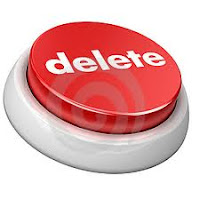To Recover deleted or corrupt photos:
DiskInternals Flash Recovery 4.2 full download using which you can recover deleted or corrupted photos within few seconds. Isn't that nice, its best that you can recover all your deleted data from the flash memory cards used in cameras. DiskInternals Flash Recovery is a flash memory file recovery tool that restores all corrupted and deleted photographs or the ones that were lost due to hardware malfunction. This utility works even if a memory card was re-formatted. Features: • Easy Recovery Wizard. • Can preview and recover JPEG, JPG, TIFF, BMP, PNG, GIF, TGA and other images. • Can preview and recover RAW images: • CRW - Canon Digital Camera Raw Image Format. • CR2 - Canon Digital Camera Raw Image Format version 2.0. • NEF - Nikon Digital SLR Camera Raw Image File. • PEF - Pentax Raw Image Format • RAF - Fuji CCD-RAW Graphic File. • X3F - Sigma Camera RAW Picture File. • BAY - Kodak/Roper Bayer Picture Sequence. • ORF - Descent 3 Outrage Room Format. • MRW - Min...